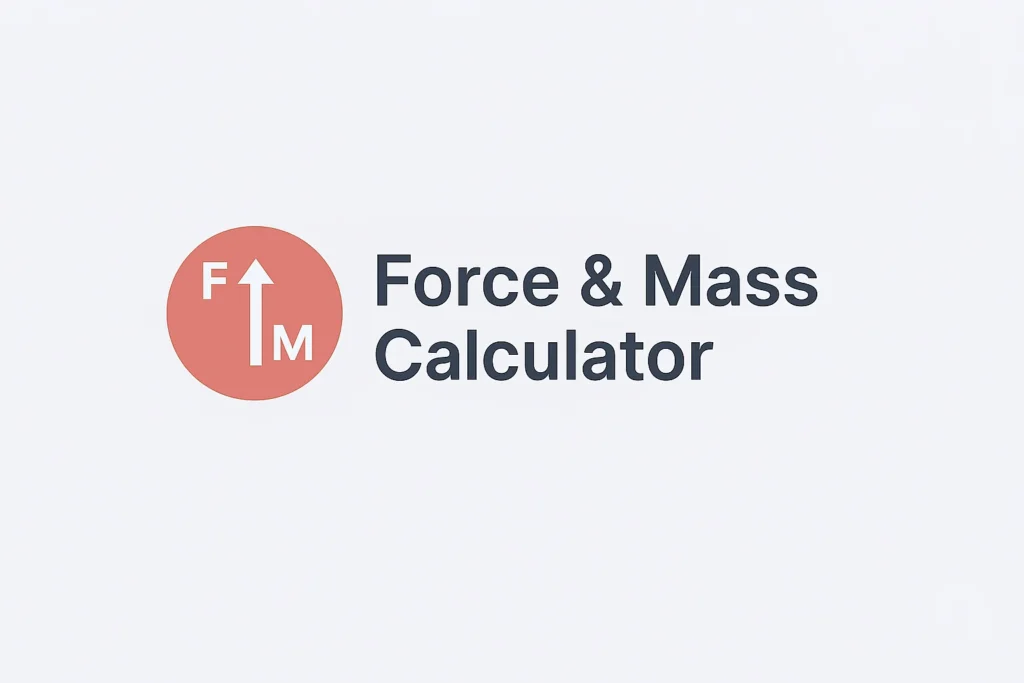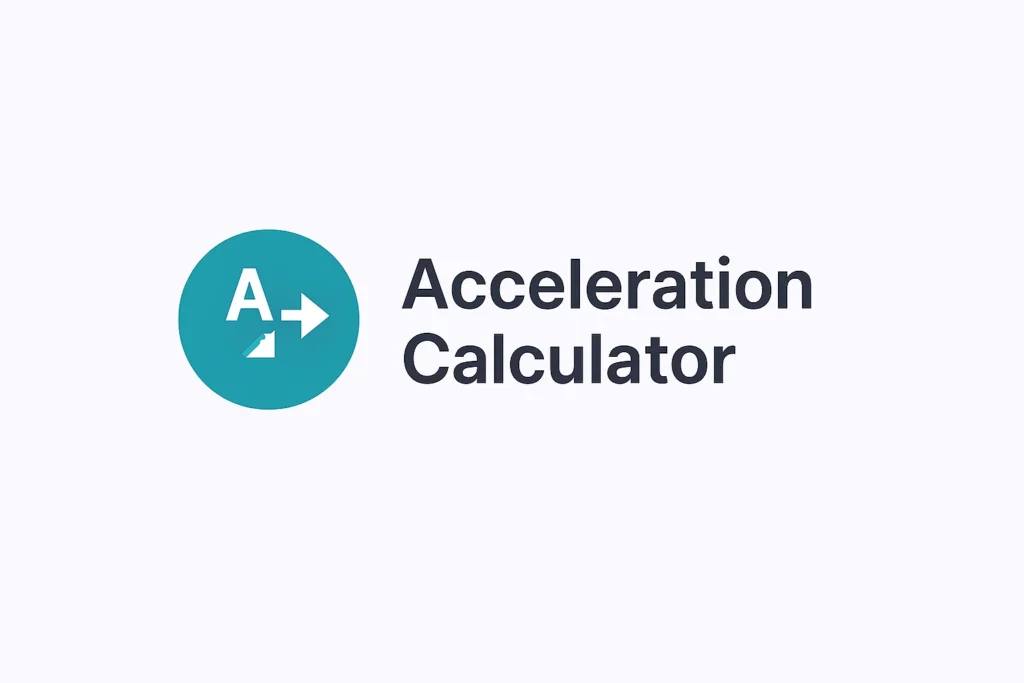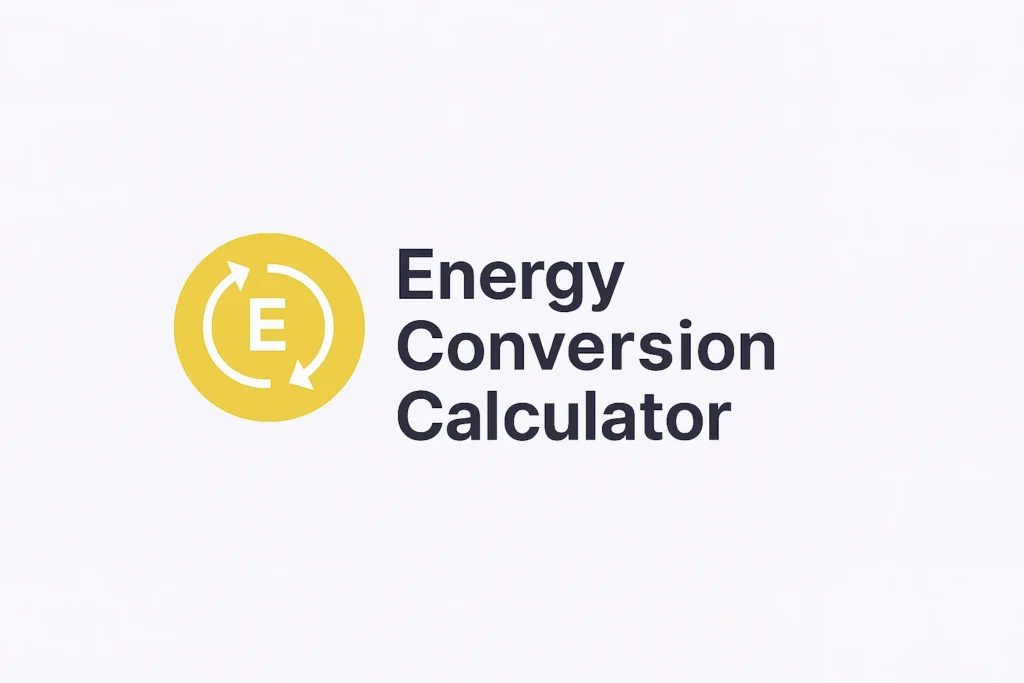X-Ray Diffraction Simulator
Solve Bragg’s Law: $n\lambda = 2d\sin\theta$
Input Variables (Leave one field blank to calculate)
Understanding X-Ray Diffraction
Bragg’s Law and Crystallography
X-Ray Diffraction (XRD) is a powerful, non-destructive technique used to analyze the structure of crystalline materials. When a beam of X-rays is aimed at a crystal, the waves are scattered by the atoms in the crystal lattice. If the scattering is constructive, it produces a diffracted beam, which can be measured.
The condition for this constructive interference is described by Bragg’s Law: $$n\lambda = 2d\sin\theta$$
- $n$: Order of reflection (an integer, typically 1, 2, 3…).
- $\lambda$: Wavelength of the incident X-ray (e.g., copper K$\alpha$ is $0.154$ nm).
- $d$: Interplanar spacing, the distance between parallel atomic planes in the crystal. This is the primary characteristic determined by XRD.
- $\theta$: Angle of incidence (or Bragg angle), the angle between the incident X-ray beam and the atomic planes.
Usefulness of the Simulator
This simulator serves as an essential educational and preparatory tool.
- Students can grasp the relationships between the four variables, understanding how changing one parameter affects the others.
- Researchers can quickly verify experimental results, plan diffraction experiments by calculating the required angle ($\theta$) for a known material ($d$ and $\lambda$), or determine the $d$-spacing of a new material.
- Scientists can use it for consistency checks and preliminary data analysis before using complex software.
How to Use the Tool
- Identify the Unknown: Determine which variable ($n$, $\lambda$, $d$, or $\theta$) you need to calculate.
- Input Known Values: Enter valid numerical values into the other three input fields.
- Leave One Field Blank: The field corresponding to the unknown variable must be empty.
- Click “Calculate”: Press the Calculate Missing Variable button.
- Review Results: The calculated value will appear in the result box, properly rounded and labeled with the corresponding formula. Any errors (like impossible angles or missing inputs) will be clearly displayed.