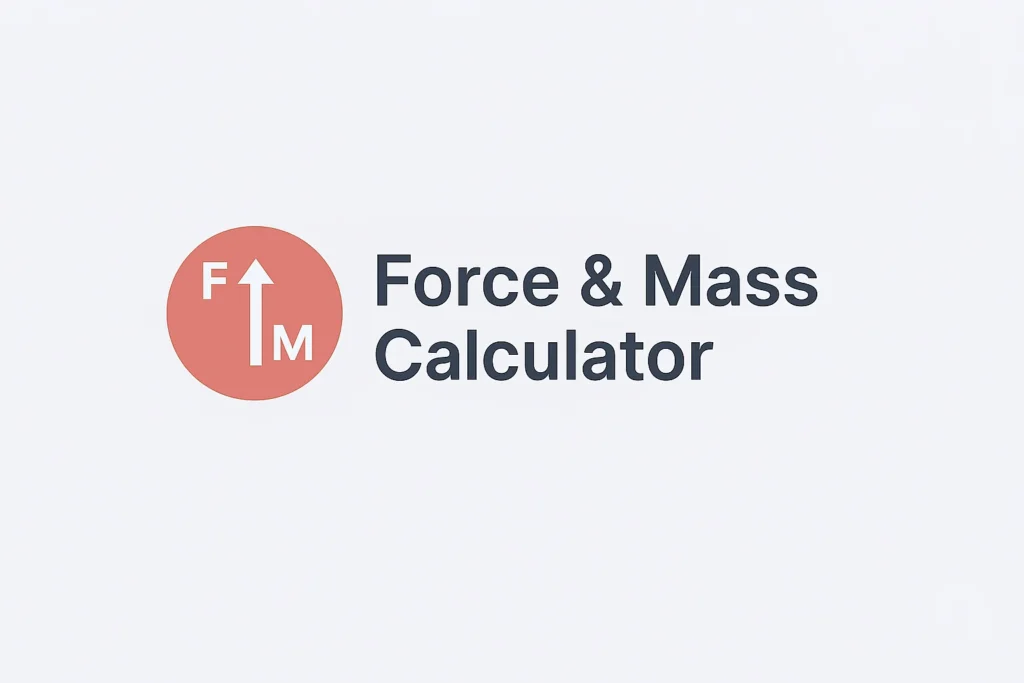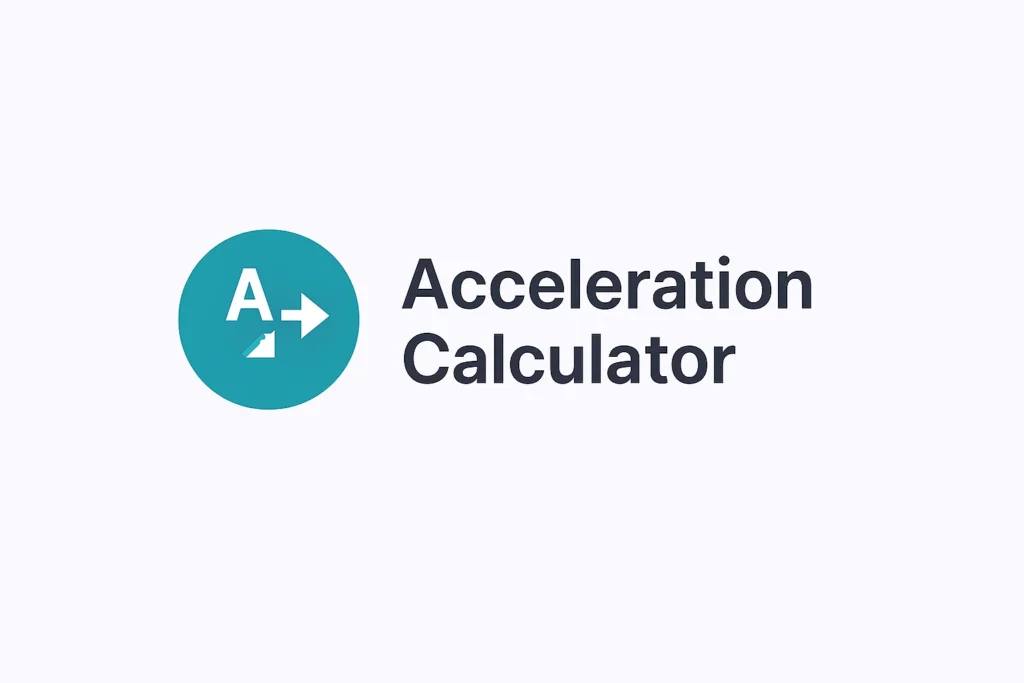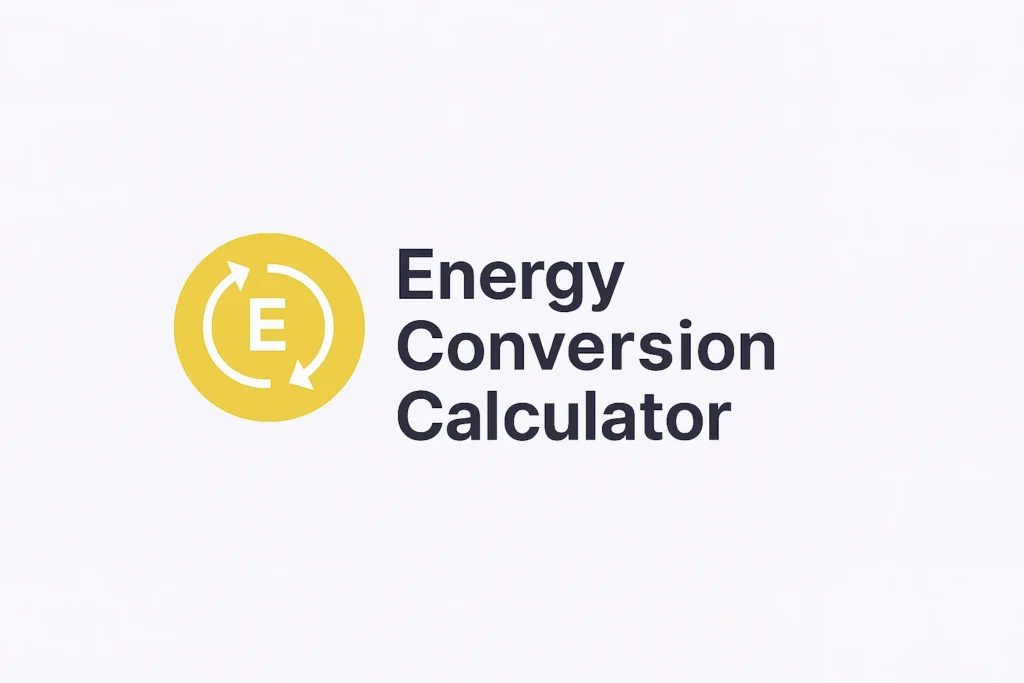Photoelectric Effect Calculator
Calculate the maximum kinetic energy of ejected electrons.
1. Incident Light Energy (E)
Enter EITHER Wavelength ($\lambda$) OR Frequency ($f$).
2. Material Work Function ($\phi$)
Enter the minimum energy required to eject an electron.
Results
Result Warning: The light frequency/energy is below the material’s threshold. No photoelectrons will be emitted ($K_{\text{max}} \le 0$).
Understanding the Photoelectric Effect
The photoelectric effect is a pivotal phenomenon in quantum mechanics where light striking a material causes the emission of electrons, called photoelectrons. Discovered by Heinrich Hertz and later fully explained by Albert Einstein in 1905, this effect provided conclusive evidence that light, despite also behaving as a wave, travels in discrete energy packets called photons.
Usefulness in Physics:
- Foundation of Quantum Mechanics: It proved Planck’s hypothesis that energy is quantized, confirming the particle nature of light.
- Light-Matter Interaction: It demonstrates a fundamental way light interacts with matter—a one-to-one collision between a photon and an electron.
- Technological Applications: It is the underlying principle for devices like photomultiplier tubes, image sensors (like those in digital cameras), and crucial for understanding semiconductor operation and solar cell technology.
Einstein’s Photoelectric Equation
The energy balance for the process is governed by:
Where:
- $K_{\text{max}}$ = maximum kinetic energy of emitted electrons (J)
- $h$ = Planck’s constant ($6.626 \times 10^{-34} \ \text{J·s}$)
- $f$ = frequency of incident light (Hz)
- $\phi$ = work function of the material (J), which is the minimum energy needed to eject an electron.
Since the energy of a photon ($E$) can be determined from either frequency ($f$) or wavelength ($\lambda$): $E = hf = \dfrac{hc}{\lambda}$, the calculation uses the input you provide.
How to Use the Calculator (Step-by-Step)
- Enter Incident Light Data: Input a value for either Wavelength ($\lambda$) in nanometers (nm) OR Frequency ($f$) in $\times 10^{14} \ \text{Hz}$. Leaving one field blank will automatically select the other for calculation.
- Enter Work Function: Input the Work Function ($\phi$) of the metal in electron volts ($\text{eV}$).
- Calculate: Click the “Calculate Maximum Kinetic Energy” button.
- View Results: The tool will display the calculated Photon Energy ($E$) and the resulting Maximum Kinetic Energy ($K_{\text{max}}$) in both electron volts ($\text{eV}$) and Joules ($\text{J}$).
- Cutoff Check: If the photon energy ($E$) is less than the work function ($\phi$), the $K_{\text{max}}$ will be zero or negative (in which case it’s reported as zero), and a warning will appear that no electrons are emitted.