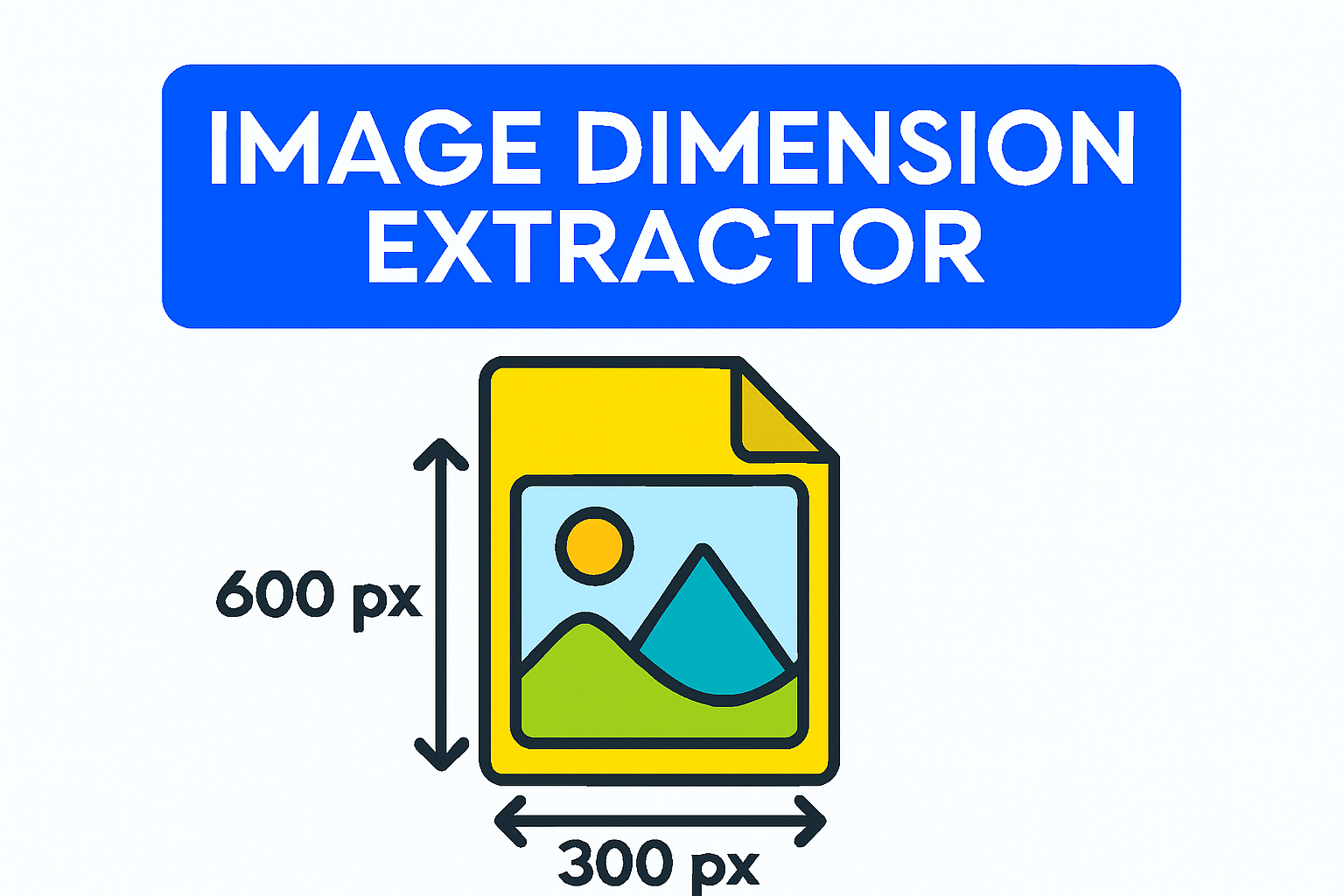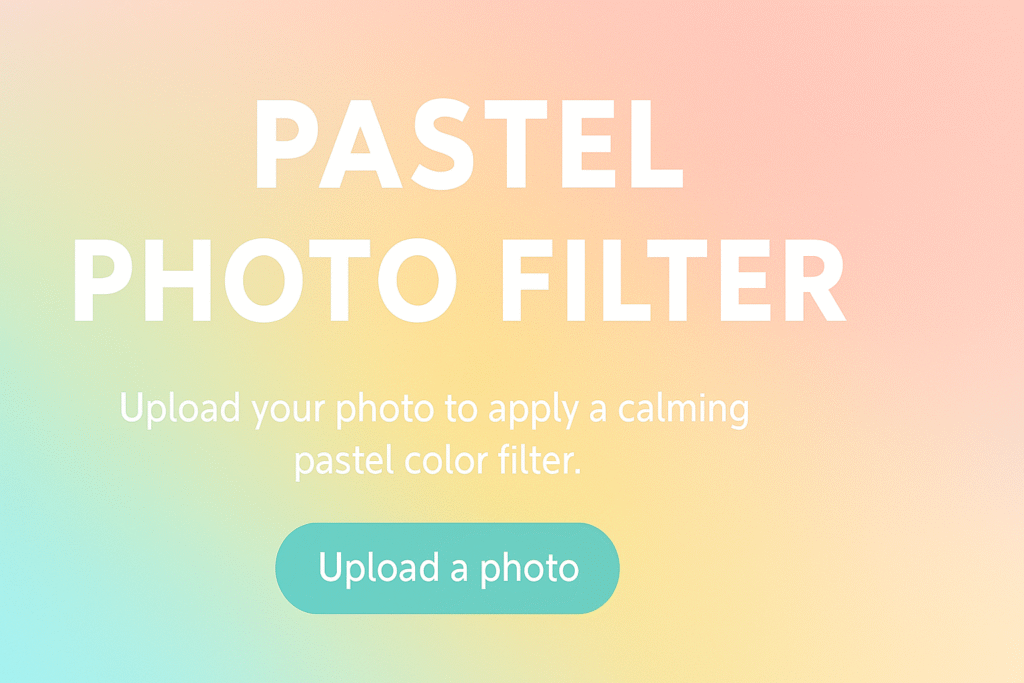Image Rotator
Rotate, flip, and adjust your images with ease.
1. Upload Image
No file selected.Preview
Please upload an image to begin editing.
Detailed Description: Image Rotator
The Image Rotator is a powerful, browser-based tool designed for quick and precise image orientation adjustments. Whether you need to correct a sideways photo taken by a phone, prepare an image for a presentation, or create a unique mirrored effect, this tool has you covered.
It utilizes the HTML Canvas element for non-destructive, real-time transformations, ensuring that the original image quality is preserved during the rotation process. Features include standard 90° clockwise and counterclockwise rotation, as well as vertical and horizontal flipping to achieve mirror effects. For specialized needs, the custom angle input allows for precise rotation (e.g., 45°, 120°) to match any creative requirement.
The primary benefits are fixing orientation issues quickly, preparing professional media by ensuring correct alignment, and enabling creative editing through unique flip and angle settings.
How to Use the Tool
- Upload Your Image: Click the ‘Click to Select File’ button and select your file (JPG, PNG, GIF, BMP, TIFF, or WEBP).
- Choose a Rotation Option: Use the ‘Rotate Left (90°)’ or ‘Rotate Right (90°)’ buttons for standard adjustments, or use ‘Flip Horizontal/Vertical’ for mirror effects.
- Set a Custom Angle (Optional): Enter a specific angle in the input box and click ‘Apply Angle’ for precise rotation.
- Preview the Result: The preview section updates in real time to show the applied transformations.
- Download the Image: Once satisfied, click the prominent ‘Download Rotated Image’ button to save the modified image to your device in its original file format.