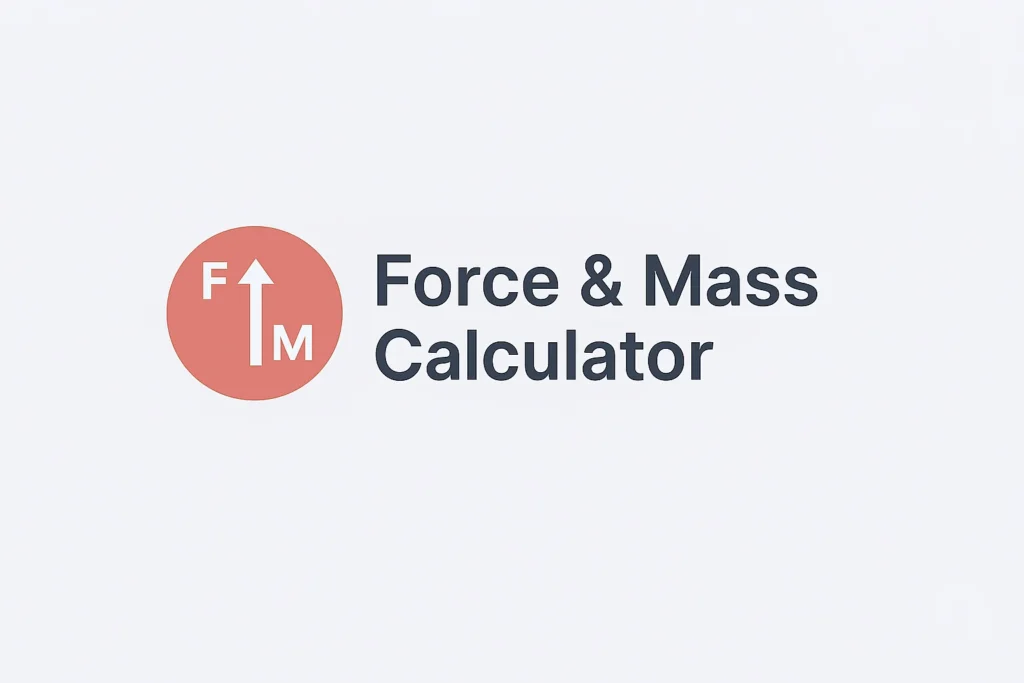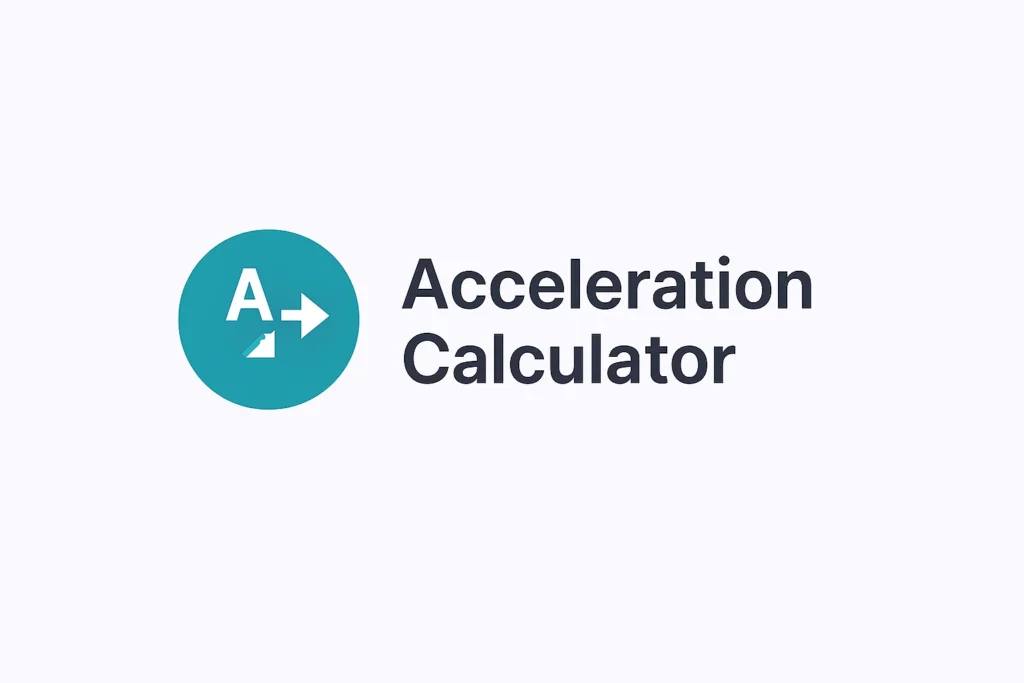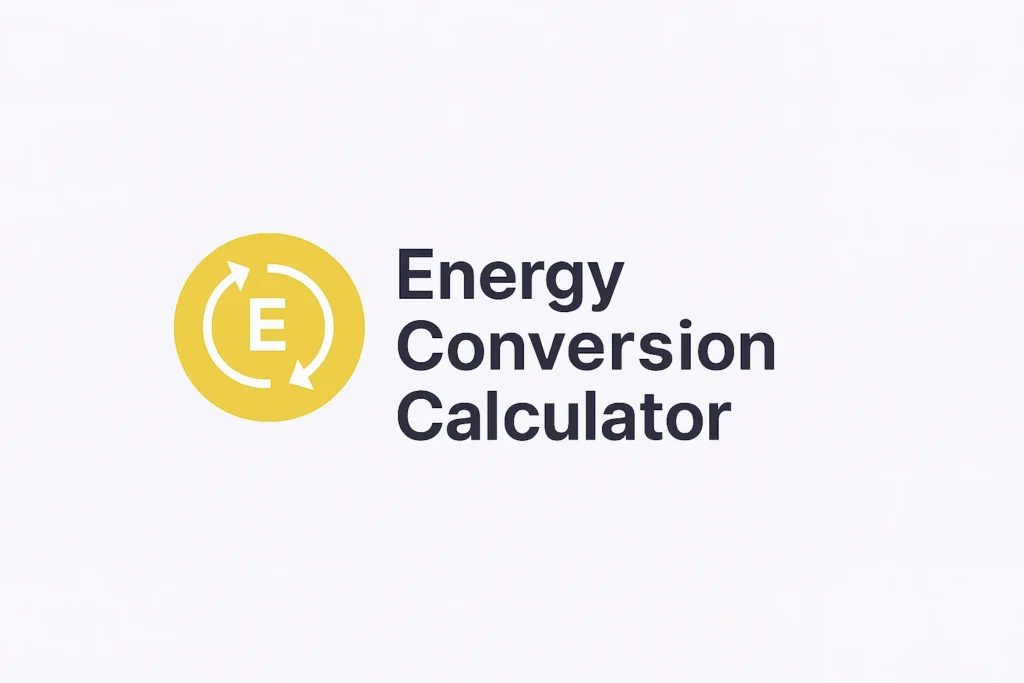Doppler Effect Calculator
Calculate the observed frequency for relative motion in a medium.
Inputs
Note on Velocities:
- Observer Velocity $v_o$: Positive (+) if moving TOWARD the source. Negative (-) if moving AWAY.
- Source Velocity $v_s$: Positive (+) if moving AWAY from the observer. Negative (-) if moving TOWARD.
Result
What is the Doppler Effect?
The Doppler effect, named after Austrian physicist Christian Doppler, is the change in frequency or wavelength of a wave in relation to an observer who is moving relative to the wave source. It is most commonly experienced with sound waves: when a siren approaches you, the pitch (frequency) sounds higher; as it passes and moves away, the pitch drops noticeably.
The phenomenon occurs because the distance between the source and the observer is changing. When they move toward each other, the wave fronts are compressed, increasing the observed frequency ($f’$). When they move apart, the wave fronts are stretched, decreasing the observed frequency.
Key Applications
- Astronomy: Used to measure the speeds of stars and galaxies. A ‘redshift’ (lower frequency/longer wavelength) indicates an object is moving away, providing evidence for the expansion of the universe.
- Medicine: Doppler ultrasound uses the effect to measure blood flow velocity, which is crucial for cardiology and prenatal imaging.
- Meteorology/Radar: Doppler weather radar tracks precipitation movement and wind speed within storms.
- Law Enforcement: Police radar guns use the effect to measure a vehicle’s speed.
How to Use the Calculator
- Input Source Frequency $f$: Enter the frequency of the wave being emitted by the source (in Hertz, Hz).
- Input Speed of Sound $v$: Enter the speed at which the wave travels in the medium (in meters per second, m/s).
- Determine Observer Velocity $v_o$:
- Use a POSITIVE value if the observer is moving TOWARD the source.
- Use a NEGATIVE value if the observer is moving AWAY from the source.
- Determine Source Velocity $v_s$:
- Use a POSITIVE value if the source is moving AWAY from the observer.
- Use a NEGATIVE value if the source is moving TOWARD the observer.
- Calculate: Click the “Calculate Observed Frequency $f’$” button. The result, $f’$, will be displayed below the button, beautifully rendered with the formula.