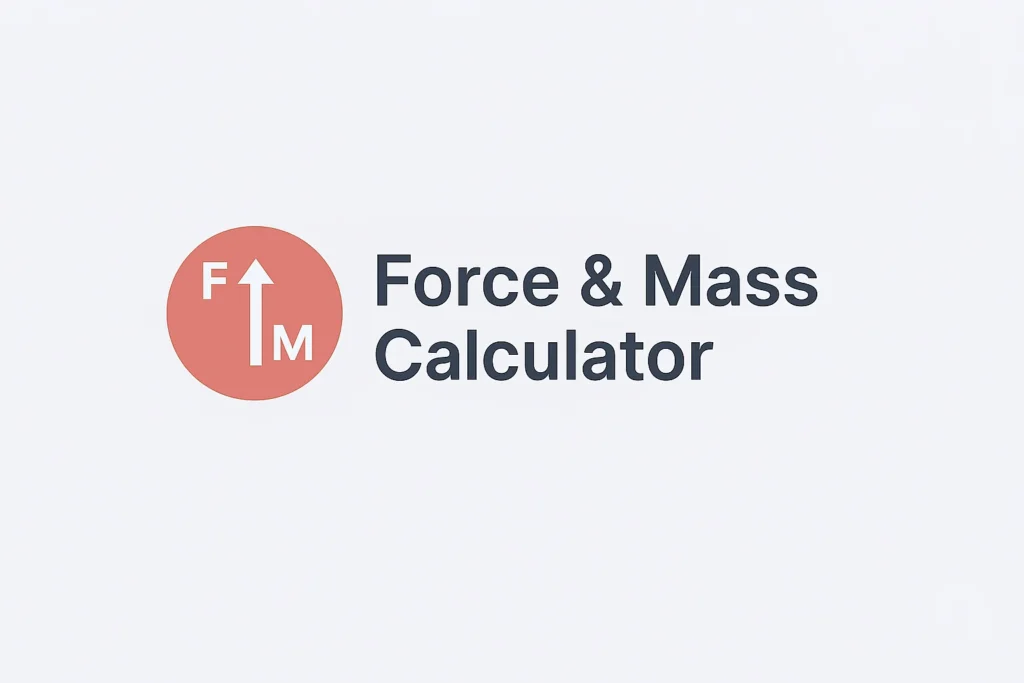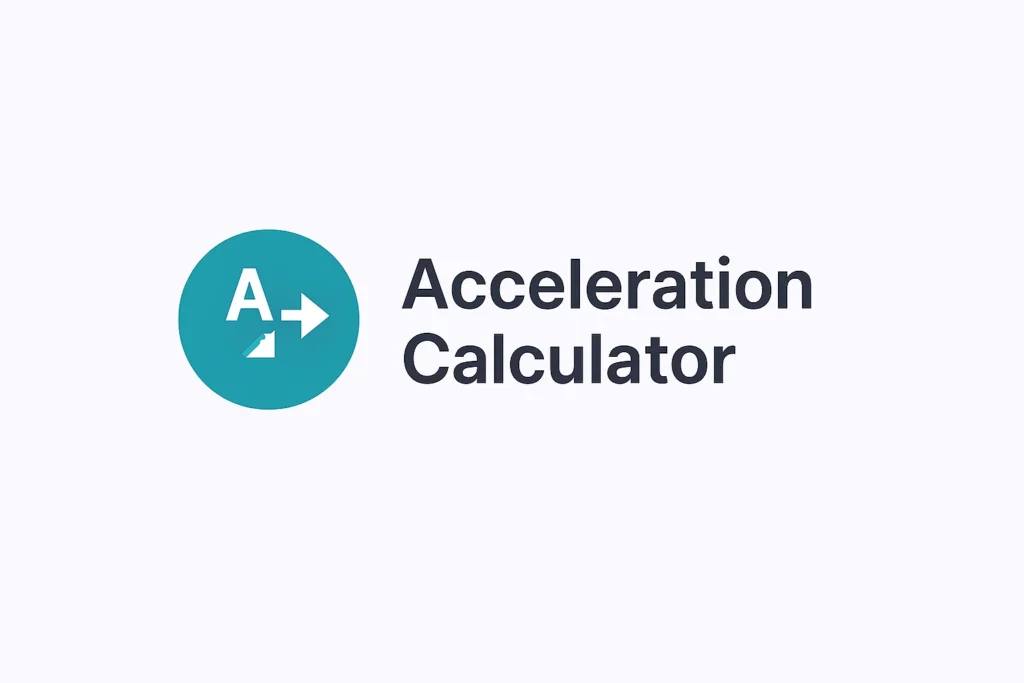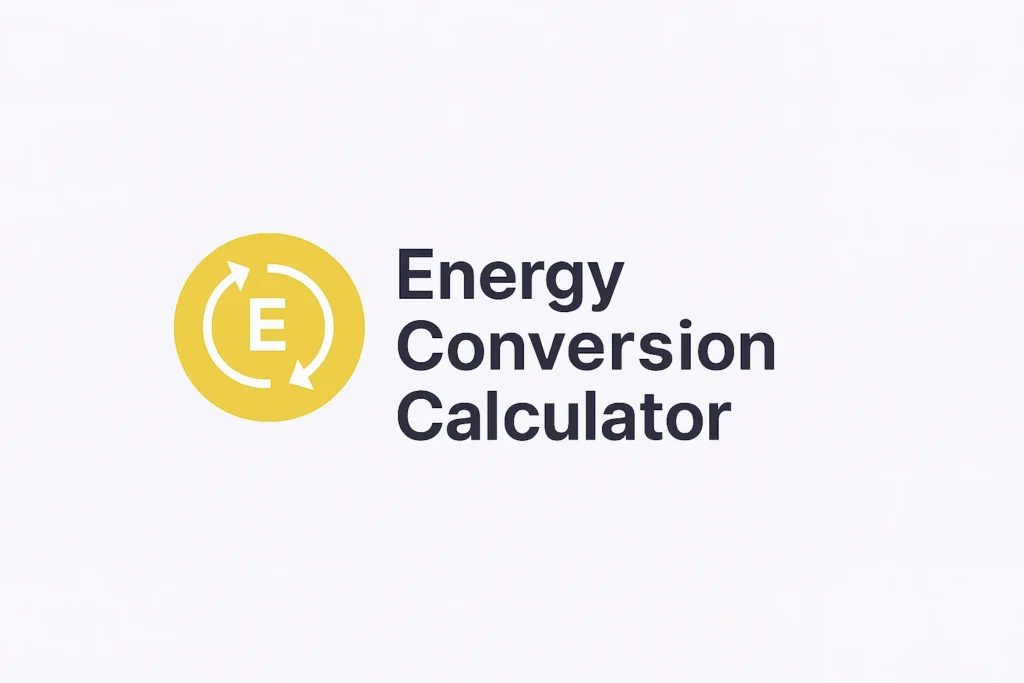Probability Density Function Calculator
Normal Distribution PDF Formula:
Input Parameters
What is the Probability Density Function?
Explanation of the PDF
The Probability Density Function (PDF) for a continuous random variable (like the normal distribution) is a function whose integral over a given range gives the probability that the variable falls within that range. Unlike discrete distributions, the PDF itself does not give the probability directly. Instead, the area under the curve is equal to the probability.
The Normal Distribution, often called the Gaussian distribution or “bell curve,” is the most important probability distribution in statistics and physics due to the Central Limit Theorem. It is defined by two parameters: the mean ($\mu$), which dictates the center of the distribution, and the standard deviation ($\sigma$), which determines the spread or width of the distribution.
In physics and statistics, the PDF is crucial for:
- Modeling Errors: Most measurement errors are assumed to follow a normal distribution.
- Quantum Mechanics: Probability amplitudes are related to probability densities.
- Hypothesis Testing: Statistical inference often relies on normally distributed test statistics.
- Financial Modeling: Modeling asset returns and risk.
How to Use the Calculator
- Value of $x$: Enter the specific point on the random variable axis for which you want to know the density.
- Mean $\mu$: Enter the expected average value of the data set. This shifts the center of the bell curve horizontally.
- Standard Deviation $\sigma$: Enter a measure of how spread out the numbers are. This dictates the height and width of the bell curve (a smaller $\sigma$ means a taller, thinner curve).
- Click the “Calculate Probability Density” button.
- The output will display the calculated density $f(x)$ rounded to two decimal places, and the distribution curve will be plotted with a red marker indicating the entered $x$ value.