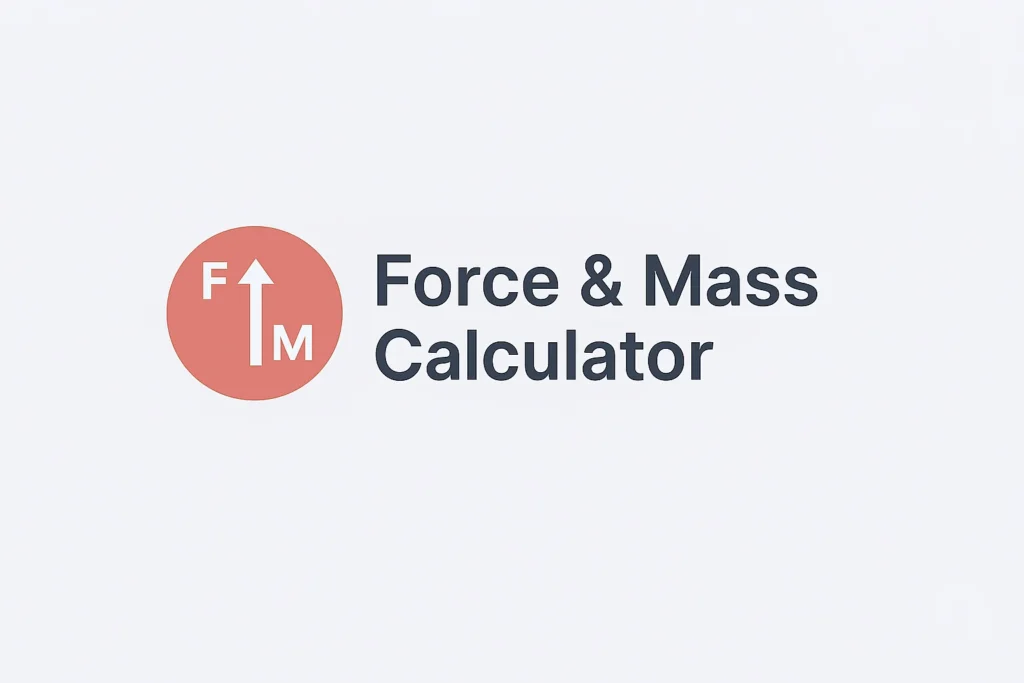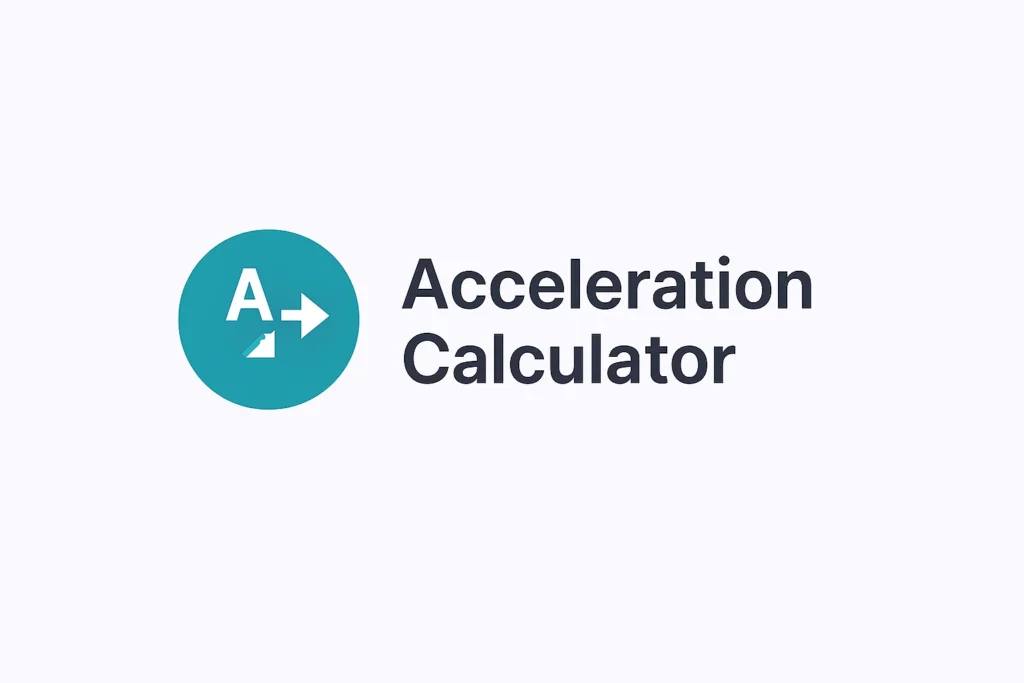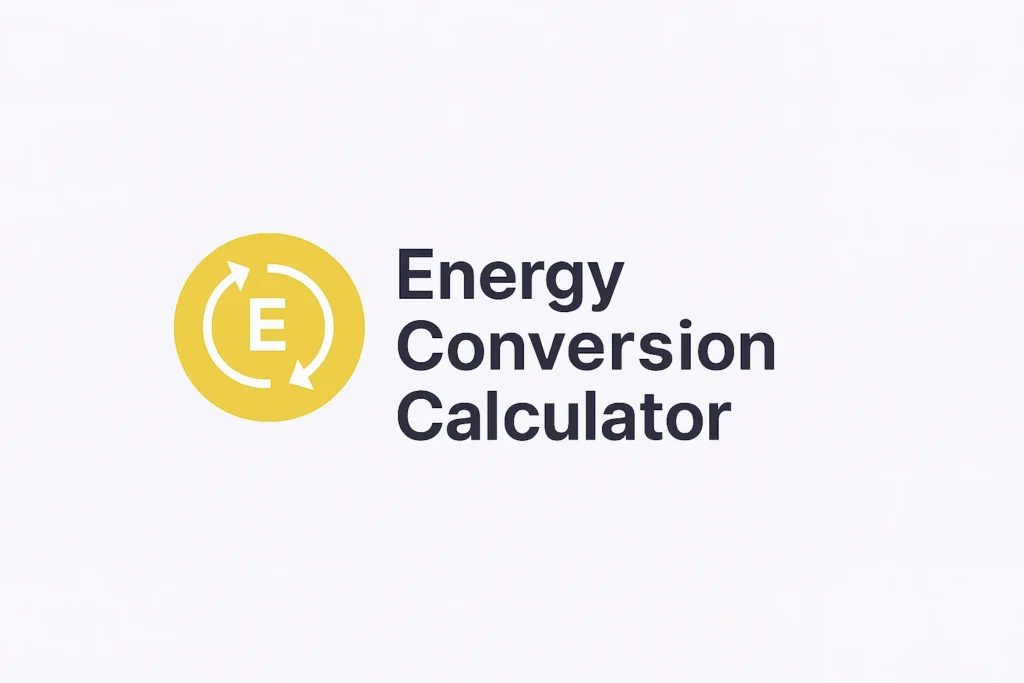Schrödinger Equation Simulator
Time-Independent Solution for a 1D Infinite Potential Well
The Time-Independent Schrödinger Equation (TISE)
$$
-\frac{\hbar^2}{2m} \frac{d^2 \psi(x)}{dx^2} + V(x)\psi(x) = E\psi(x)
$$
For the infinite square well ($V(x)=0$ inside, $\infty$ outside), the solutions are:
$$
E_n = \frac{n^2 \pi^2 \hbar^2}{2m L^2} \quad \text{and} \quad \psi_n(x) = \sqrt{\frac{2}{L}} \sin\left(\frac{n\pi x}{L}\right)
$$
Inputs
Results
Enter parameters and click ‘Calculate’ to view the quantum state and plot.
Understanding the Simulator
The Schrödinger Equation Simulator solves the fundamental equation of non-relativistic quantum mechanics for a particle confined to an infinite square well (a particle-in-a-box). This is one of the simplest and most instructive models in quantum theory, demonstrating key concepts like energy quantization.
The Schrödinger Equation
The time-independent Schrödinger Equation (TISE), written as
$$
-\frac{\hbar^2}{2m} \frac{d^2 \psi(x)}{dx^2} + V(x)\psi(x) = E\psi(x)
$$
is an eigenvalue problem. It determines the allowed energies ($E$) for a particle of mass ($m$) under a given potential ($V(x)$). The solution $\psi(x)$ is the wave function, which contains all possible information about the quantum system.
Why This Simulator is Useful
For students and researchers, this simulator visually connects input parameters (mass, well size) with the resulting quantum behavior (energy, wave function shape).
- Energy Quantization: Notice how the allowed energies ($E_n$) depend on the quantum number ($n$). Energy is not continuous but *quantized*, a core tenet of quantum mechanics.
- Quantum Number ($n$): Observe the relationship between $n$ and the wave function’s shape. The value of $n$ corresponds to the number of half-wavelengths that fit within the well, and importantly, the number of nodes (points where $\psi(x) = 0$).
- Physical Scaling: See how the energy scales inversely with mass ($m$) and the square of the well width ($L^2$). For large, massive objects, the energy levels become so close they appear continuous, reconciling quantum mechanics with classical physics.
How to Use the Simulator
- Enter Particle Mass ($m$): Input the mass in kilograms. Try the mass of an electron ($9.11 \times 10^{-31}$ kg) for typical quantum results.
- Enter Well Width ($L$): Input the size of the box in meters. Nanometer ($1 \times 10^{-9}$ m) scale usually yields noticeable quantization.
- Enter Quantum Number ($n$): Choose an integer starting from 1 ($n=1$ is the ground state, $n=2$ is the first excited state, and so on).
- Click ‘Calculate’: The simulator will instantly display the calculated energy eigenvalue ($E_n$), the specific mathematical form of the normalized wave function ($\psi_n(x)$), and a plot showing its shape within the well.